For several months I have not been able to do much with the new Clarion 7 IDE because of crashes that would happen pretty frequently or about every 10 minutes. Needless to say that is not productive in any way and in fact I have stayed away from it, hoping that Softvelocity would get the IDE more stable. It has been a frustrating experience as I have tried many times to make the IDE work for me, with the only reliable outcome being consistent, yet random and unpredictable crashes or the IDE has simply disappeared without any warning.
Last week I was contacted by a customer who was having some odd things happening with a Legacy (clarion template chain) application in Clarion 7.2 that used our Previewer and asked if I had experienced any issues. I have to admit that I don't do much product testing with Legacy anymore and haven't tested any Legacy apps in Clarion 7. So I decided this would be a good time to create a small legacy app in Clarion 7 and see how it worked. To cut a long story short, an hour and 5 crashes later I had a Legacy app that compiled and worked fine and reported that to my client. But the experience was anything but good. 5 crashes and a feeling that the IDE was very fragile. Admittedly I was running it on an older computer with XP and not much power in it, but still. I also have Clarion 7 on my Vista64 quad core computer with 8GB of RAM and I had experienced exactly the same issues on it as on my XP.
A friend of mine, John Hickey of GoPositive Software and ClarionLive fame contacted me this morning and offered to do a private webinar with me to see if he could help get over those crashes as he has been using Clarion 7 for a while. Arnold Young also chimed in as well so we could all compare settings and see what was going on. We spent an hour talking about the different settings and John shared with us what changes he makes that seem to make the environment much more stable than the default settings that Clarion 7 comes with, which I have been using with not so good results.
After we were done, I repeated my Legacy app creation and while there is a bug somewhere in the Legacy Wizard and/or the TXA import other than that problem (which leads to a crash) the rest went smoothly. No other changes were made, i.e. I did the test on my old XP machine, with the same dictionary, same Clarion 7.2 build (7283) and same steps. So I'm very happy to report that those changes do seem to have cut the random crashes down completely. I messed with the app a bit for about half an hour and C7 was just humming along nicely and no problems in sight. Below I'm detailing the settings that I changed based on John's advice and he graciously allowed me to post this information on my blog. I really hope this may help others who have been having those random, yet predictable and very frustrating crashes, to become productive with the new IDE!
To start, select "Tools | Options" from the main menu. Select the Clarion entry in the list on the left and it will expand to show several nodes of Clarion specific settings and select the "Clarion | Clarion for Windows | General" node as shown below.
By default the second radio button is checked, "Parse all hand coded projects in the solution and only applications opened for editing" and the "Use lightweight parsing mode" is also checked. The change that we made here was to select the "Disable project parsing" This affects code completion, but this apparently is one of the major cause of crashes.
Next navigate to the "Text Editor | Clarion specific options | Code Completion"
The change we made here was to uncheck the "Enable Code Completion" turning code completion completely off. The Code completion adds quite a bit of time parsing the projects and sources and this seems to be contributing to the instability of the IDE.
Since we are in the Options window, there are two more settings that will improve your experience, while not contributing to fixing the crashes, but since we are already in this window we might as well look at them!
Navigate to the "WINDOW Structure Designer | General" node and in the "Designer Area Options" check the "Show Property Toolbar".
Now repeat in the "REPORT Structure Designer | General node:
When you open the Window designer or the Report designer you will now see the familiar property toolbar from the older IDE where you have quick access to the text, use variable and font settings of the selected control, see below.
The final tip on the performance and crashes is found in the application options. So close the Options window and use "Tools | Application Options" from the Clarion 7 main menu. Note that if an application is open, this menu item is disabled.
This will bring up the "Application Options" window.
The changes we made there were to turn the Auto-Save OFF by setting the "Auto-save limit (MB):" to zero. This may or may not contribute to the crashes. John has this set to zero while Arnold was using the default setting of 16MB. I have set it to zero to start with.
While you are in there, if you haven't done so already, you might want to consider turning off the "Require a dictionary" checkbox at the top. It is not of much use but can cause problems if you open application that do not have any dictionary as you will not be allowed to save them!
That's it! I will be using these settings to start with but what little I have done today indicates that these changes have added considerably to the stability of the IDE. If you have any further tips or suggestions to improve the stability and user experience of Clarion 7 then please do not hesitate to send me an email or comment on this blog.
PS: If the IDE is indeed stable with those changes I will start to add them back one at a time until I hopefully can put my finger on what and where the instability is coming from and that might help Softvelocity in their quest to fix this.
Arnor Baldvinsson


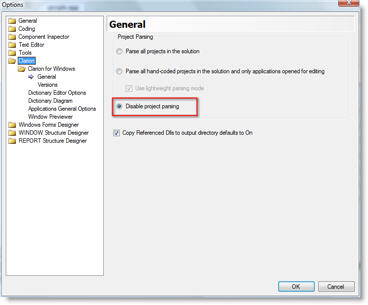
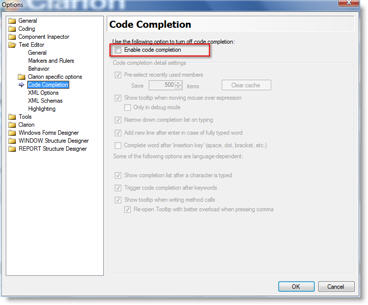
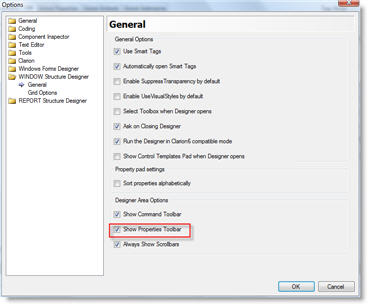
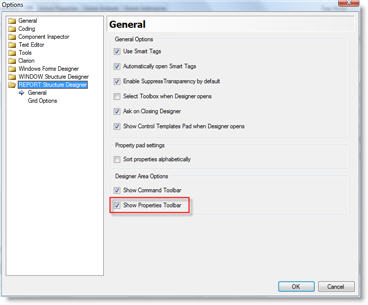
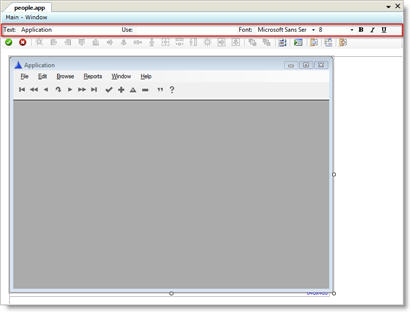

Excellent review Arnor (and exactly what options I have used since day one also and shown in small webinar done on c7v6)
The parsing done for code completion is also (in my mind and experience) the "source of all problems.
Before they started playing with this all was smooth and SV needed to come up with four levels of optins to "try" and solve but as you showed nowhere near a good working one.
Thanks for making these settings public 🙂
JP