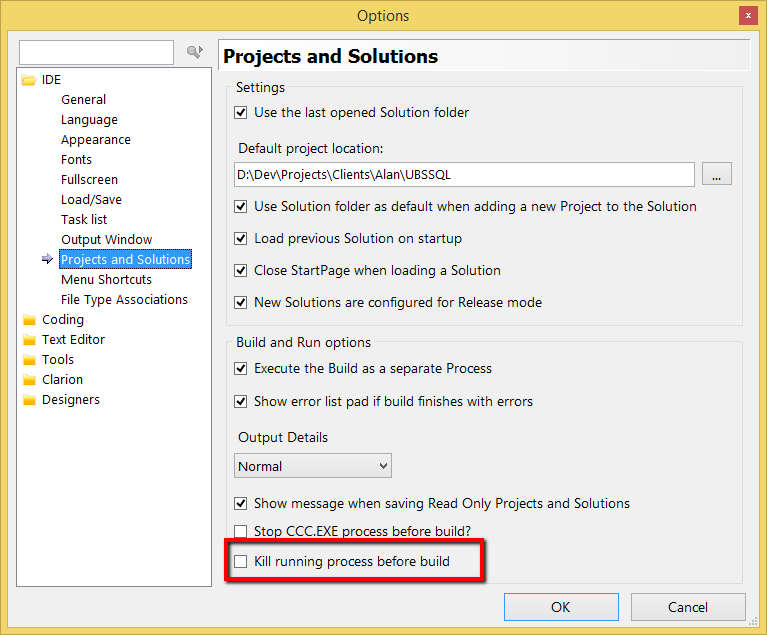It was brought to my attention today by Lee White that the manifest for Clarion 10 is set to "asInvoker" This means that the IDE is NOT elevated when it runs. This can cause problems.
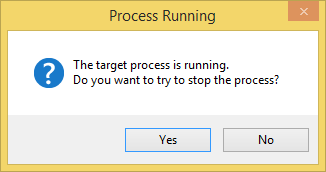
For example if you are used to seeing the "Process Running" message if you accidentally left the program running that you are compiling, you will not see that in Clarion 10. It will simply give you an "Access denied" error at the end of the linking process.
To fix this you need to make a small edit in the Clarion.exe.manifest file in your Clarion\Bin folder. If you load it into an editor you will see a line that looks like this:
<requestedExecutionLevel level="asInvoker" uiAccess="false"/>
Change this line to:
<requestedExecutionLevel level="requireAdministrator" uiAccess="false"/>
save it and you are done. Now the IDE will open elevated and the "Process Running" warning will once again work as it should. Note that to get the warning you must turn off the "Kill running process before build" or Clarion will simply kill it without prompting.
I have been running the Clarion IDE as elevated since Clarion 7 came out and never had issues with it. But apparently some people have had problems so Softvelocity decided to change the manifest in Clarion 10.
Arnor Baldvinsson