I have a website that I like to visit, but I'd like to open it in its own browser window, without any of the toolbars at top, etc. After some digging, I found that Chrome actually has some interesting stuff available for command-line control. So I created a shortcut and used this:
"C:\Program Files (x86)\Google\Chrome\Application\chrome.exe" --profile-directory="Default" --new-window --window-size=300,300 --app=
And then the url for the website after --app= Works like a charm, but a long-standing bug in Chrome (reported 7 years ago and, well, not fixed yet 😉 makes the --window-size not work. However with the --profile-directory="Default" it saves the last used size for the window in the user profile and opens in the last used size.
In my case, I wanted to open CBC One in Victoria, so my full command line is:
"C:\Program Files (x86)\Google\Chrome\Application\chrome.exe" --profile-directory="Default" --new-window --window-size=300,300 --app=http://prod-chrome80-player-popup.s3.eu-central-1.amazonaws.com/popup_player_v1.html?station=cbcvictoria&tenant=www.radio.net
This opens the radio station up in a popup window (NOT existing Chrome window) and the size is saved. So I now have a nice little window for my radio station!
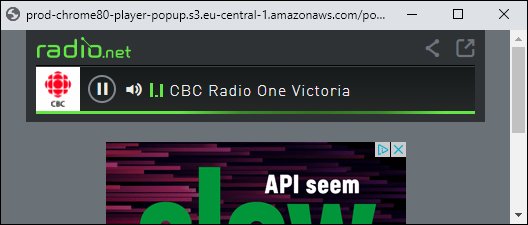
For those who want to dig deeper (I've not even scratched the surface) here is the official list of command-line arguments for the Chromium project:
It's only 52 pages!!!
Since Windows Edge is based on Chromium, this should work for both Chrome and Edge.
Enjoy!

