When running Clarion 7 on Vista or Windows 7, some people have run into an issue where they cannot open .hlp files from the IDE. This is not a problem with Clarion 7 as such, but that the templage language still only supports the .hlp file format and Vista, Windows Server 2008 and Windows 7 do not include the WinHlp32.exe program to open the .hlp files.
Fortunately Microsoft has made them available for download for the past two years or so. Go to http://support.microsoft.com/?kbid=917607 and download the appropriate program for:
Vista
Windows 7
Windows Server 2008
Windows Server 2008 R2
Note that vendors cannot re-distribute WinHlp32.exe with their products so Softvelocity has to rely on developers downloading and installing the program directly from Microsoft.
Also note that in order to install WinHlp32.exe you must be logged in as administrator.
Arnor Baldvinsson


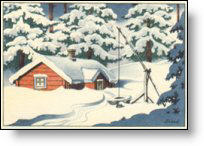 We at Icetips Alta LLC wish you all Merry Christmas and a Happy and prosperous New Year in 2010! We appreciate your business and support in 2009. Our office will be closed until December 28 and then from December 31. to January 4. We will still be checking our emails, but repsonse might be a bit slow over those two holiday weekends.
We at Icetips Alta LLC wish you all Merry Christmas and a Happy and prosperous New Year in 2010! We appreciate your business and support in 2009. Our office will be closed until December 28 and then from December 31. to January 4. We will still be checking our emails, but repsonse might be a bit slow over those two holiday weekends.