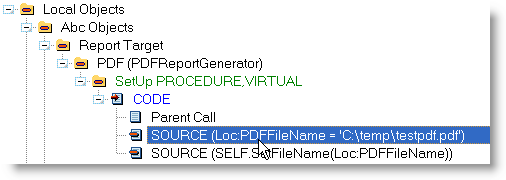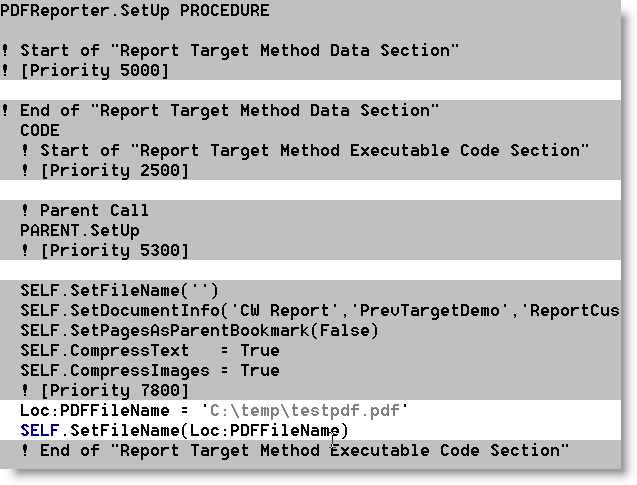There will be a new build of the Icetips Utilities released on Tuesday, September 7.
Documentation is now complete for the File Search Class and the Date Class, and work was done in the Core Class, Date Class and File Search Class.
The main work in this build was on the Date Class. It has 28 new methods and the Date Class is now fully documented. This includes methods that are compatible with the DateDiff and DateAdd functions in Microsoft SQL. There are methods to get dates in the past and the future, such as GetLastWeek, GetNextWeek, GetLastMonth, GetNextMonth etc. For more information please see the online manual. Please note that the online manual is not 100% up to date right now but will be updated when the new release is uploaded on Tuesday. The new methods make it easy to do quick date calculations. Week calculations are ISO-8601 compatible and you can set any day of the week as the start date. If you see that some functionality is missing from the Date Class please let me know so I can continue to improve it. 🙂
There is also a new parameter for the FileExists method in the Core Class, which makes it possible to use it to check the existence of files or folders using the FF:_ equates as they are used for the Directory() function in Clarion. This makes it more versatile.
There are some very powerful methods in the File Search Class to scan for folders and files. I have made some minor improvement to the class, including adding a FreeFiles parameter to the ScanFiles method that allows you to call it multiple times and it will add the files to the Files queue rather than free the Files queue each time it is called. This increases flexibility of the method. I also fixed a problem with the ScanFiles method that I ran into when calling it with a fixed path and a wild card. In that situation it did not check if the path ended with a backslash which caused problems.
I am planning to get back on a schedule by releasing new product builds every other week or so. If you have ideas for new methods/classes, please don't hesitate to let me know!
Arnor Baldvinsson