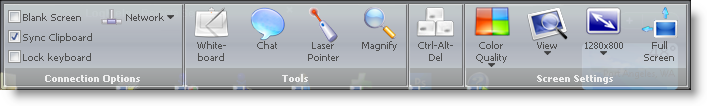Dave Harms, the editor of Clarion Magazine, published an article appropriately titled The future of Clarion.NET (subscription required).
To quote Dave: "Six years ago this month, at the only Florida DevCon of the decade, SoftVelocity's president Bob Zaunere announced Clarion.NET, the company's upcoming flagship product for Microsoft's .NET framework. "
Dave's conclusion is "Yes, Clarion.NET has a future, but at present it's not a very bright one. There's no AppGen yet, and past performance suggests that even if one does appear shortly it will take a long time before it is usable, particularly for newer technologies such as WPF."
So where is Clarion.NET?
From my perspective Clarion.NET doesn't exist. I bought a license a couple of years ago or so (don't remember exactly) and nothing much has happened since. I have not even bothered downloading the new builds. There is no application generator, no templates, just an IDE and a Clarion# compiler. I can just as well use Visual Studio and compile in C# or VB.NET. To me there are only two reasons to use Clarion#: Support for TPS files and queues. On the other hand, I don't want TPS files in .NET and from what I understand, collections and LINQ in .NET can easily be used instead of queues. So the advantages of Clarion# for me just aren't there.
Will SoftVelocity ever deliver Clarion.NET? I don't know. The product was developed outside of SoftVelocity and it feels like there is no communication about it. SoftVelocity deletes any threads from the ClarionSharp newsgroup that queries into the status of Clarion.NET. No information at all escapes except what SoftVelocity posts on their blog-site, the last one from just over a month ago, showing one screen-shot from the data pad and one screen-shot from the "Embed interface" which quite frankly is not looking like anything that is going to materialize anytime soon.
The silence of Clarion.NET
It is a well known secret by now that the Clarion.NET product was developed by Arcadia, a company in St. Petersburg, Russia. Arcadia has long experience in software development in Scandinavia. The contract was supposed to start in mid-2004 and take 4.5 years (or 500 man months) with a team of 10 developers. I don't see anything wrong with this, but something has definitely gone wrong in this relationship and one has to wonder if this project is dead. The absolute lack of public communication from SoftVelocity regarding Clarion.NET is worrisome - the silence is indeed deafening.
Starting something new
In the beginning of 2010 I decided to write off my investment in Clarion.NET and not have any expectation of it ever being released. This was actually a relieving decision as it transferred me out of a black hole that the Clarion.NET world had become and into the very exciting other .NET world! I went from negative to positive:) My commitment to the other .NET development environment was further strengthened as I started thinking about what benefits there would be to use Clarion.NET - and I found the benefits were precious little.
While I would miss some of the Clarion functions and syntax, I have done enough programming in both C and PHP to be able to embrace the syntax structure and case sensitivity of C#. I also have some BASIC programming in my background, BASIC being the first computer dialect I learned almost 25 years ago, so I would be Ok with VB.NET. I will blog later on what the initial pros and cons of C# vs VB.NET are for me.
Don't get me wrong: Just looking at all the stuff that is available for all the different options in .NET is an absolutely daunting task! But at the same time, it is energizing and fills me with optimism about programming because I see all those things that I can do! There are all those tools and products available in the .NET world for just about every conceivable task. And the millions of articles and blog posts about the various technical aspects are out there, too. Thousands up on thousands of detailed examples on sites such as Code Project. All right at my fingertips, ready for me when I need them.
What about Icetips products?
Does my decision to move to Visual Studio instead of Clarion.NET affect my support for Clarion as a desktop programming environment? Absolutely not! I will continue to work actively with Clarion, support my Clarion third party products, and add to those products, for a long time to come. I have absolutely no intention to stop using Clarion for desktop development, but I'm simply not waiting for Clarion.NET any more.
Considering Visual Studio
If you are considering looking into .NET - and in my opinion you should - you can download the free Visual Studio 2010 Express version right now and start playing with it! For the time being, I'm not sure what exactly the limitations are in the Express edition, but it looks like database access is limited to SQL Server Express and Access databases. Which admittedly should be just fine to start with, although it will not give you much freedom in accessing your existing databases unless they are in either of the supported formats.
The Professional Edition costs $549 if I'm reading things correctly. You can compare the various commercial versions to see what is included in each one. I have the BizSpark package from MS which is free to start, is valid for 3 years and costs $100 at the end and it includes a license for VS 2010 Ultimate so I'm good to go.
Learning .NET
The really cool thing about Visual Studio and .NET is that there are more resources available out there than any one of us can even imagine! As an example here is just one tutorial website for Windows Presentation Foundation at http://www.wpftutorial.net/
So where does this leave you? Where do you stand? What are you looking to get out of programming in .NET? What do you want to accomplish? Food for thought...
I have not done any .NET work yet. My plan is to start easing into it in the next month or so. I have some small stuff I can start with. Setting up a mySQL .NET provider, hooking up to my remote database and creating a browse using WPF will be my first step. I'll see if I can glue all the pieces together to make one browse app. I'm going to start messing with ASP.NET, set up a domain to test with online and see how it works. Then I'll take it from there. What are you going to do? Think about it:)
Starting the journey
In the coming months I will be taking a journey, studying .NET, experimenting with it and learning how to use it. I will blog about my experiences and perhaps I can help you along on your journey. I will shortly be setting up a new domain that I will use exclusively for exploring ASP.NET and SilverLight, which are my primary targets for .NET at this moment. I will also be exploring WPF, like I said, for some in-house programs, which quite frankly will mostly be to cut my teeth on WPF and desktop programming in .NET. My plan is to have something that connects to a database up and running before September 20!
Arnor Baldvinsson