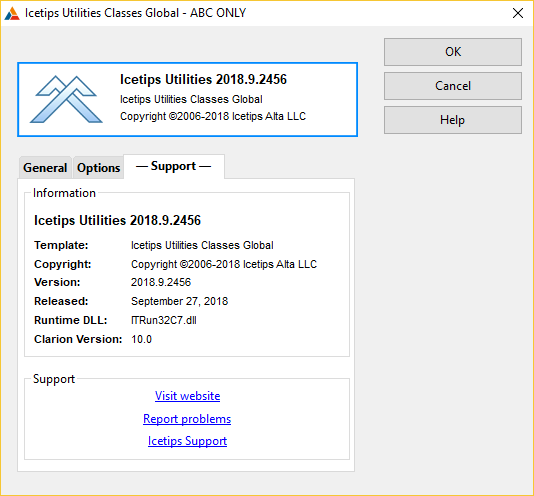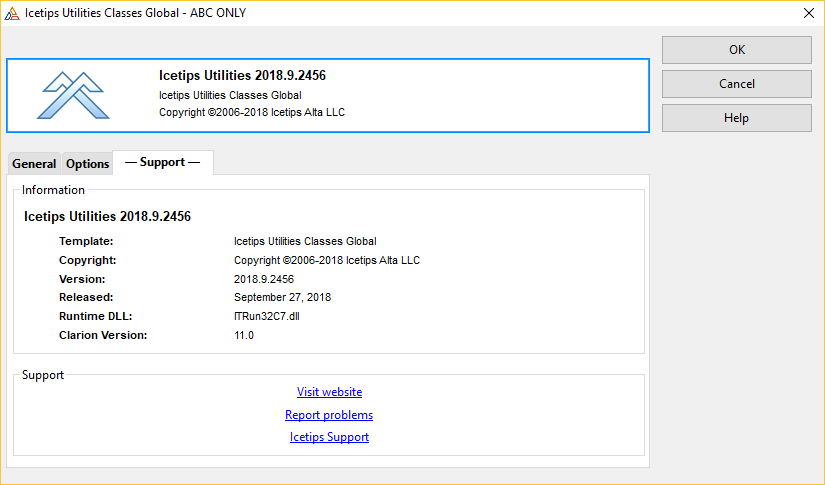We have released Build Automator 2015 build 5.12.1344
The full install can be downloaded from the Build Automator website at http://www.buildautomator.com/download.php or by using the "Check for Updates" option under the Help menu in the program.
There are several new features in this build, but there are also a lot of fixes behind the scene that make the program more stable than it has ever been. The new feature list includes:
- Full support for Clarion 10
- Full support for SetupBuilder 10
- Support for Code generation before build in Clarion 8, 9, 9.1 and 10
- Drag and drop from Explorer is now supported on all entry and lists that use file names.
- Generate Manifest now fully supports Windows 10.
- Both the install and the program files are dually code signed with both SHA-1 and SHA-2 code certificates, prepared for Microsoft dropping support for SHA-1 certificates in 2016.
But the main change is that Build Automator 2015 is completely built in Clarion 10. We had decided that Build Automator 2014 would be the last build we did in Clarion 6.3. It had served us well, but it really was time to move on.
It was not a pain free move! Clarion 9.1 would consistently throw a non-descript "internal compiler error" on one of our classes and no matter what I did, it would never compile that particular code file. Clarion 10 came around and lo and behold it would compile this particular file with no issues. So on went the conversion process. I found a few bugs along the way, both in Clarion and Build Automator! Window resizing changed between Clarion 6.3 and Clarion 10 - don't know when - and it caused problems with most of the action windows causing quite a bit of work to get around that.
I would have liked to have more new actions and features in this build, but it has taken so long to get it together that I didn't want to wait any longer! But with Build Automator now in Clarion 10 it will be much easier to dive back in and get some new things going.
FTP and Email are two of the things that I want to add and improve. Currently you can only upload files, not download or do any other fancy stuff. It would also be nice to be able to send emails from it in case of errors and attach the log file. Version control is another thing that needs better support. Although I have implemented TortoiseSVN using "Run Program" and it runs great, it would be nice to have a more native support for the most popular version control programs today.
Our support for Clarion 6 is coming to an end. While the actions to compile with the old IDE will stay in the Build Automator IDE there will be no further development on them. One of the features I want to add is more flexibility in the MSBuild action, so that it could for example be used to build multiple solutions or multiple projects, in a similar way as the "Compile Multiple Clarion Applications" where there is a list of items to compile.
Arnor Baldvinsson