Some things are just not meant to be. Switching between your local account and your MS account on Windows 8.1 should be one of them 😉
Before Sue's graduation last Saturday, she asked me to download photos from her phone and dump them into Dropbox. We use the free Dropbox account and use it a lot. But there wasn't enough room so I checked my Microsoft OneDrive and had plenty of space there. For whatever reason, the OneDrive executable will not run on my Windows 8.1 machine. It crashes File Explorer.exe and pops up a message saying so and dies. However, the Tile app worked and loaded. But it requires you to log in to your computer using your Microsoft account. So it politely offered to do so and I - stupidly - followed.
I got the photos uploaded, no problems. But then I noticed I had a problem in Thunderbird which I use to read my email and newsgroups. Every time it tried to connect to the Inbox on my Hostgator IMAP email account it would pop up this message:
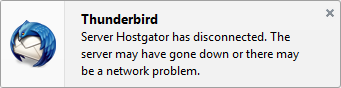
"Server Hostgator has disconnected. The server may have gone down or there may be a network problem."
So for a while I thought there was some problem with the email server, but this persisted. I sometimes have a problem with my router, so it got rebooted several times - didn't help at all. I had no problem accessing the account using Microsoft Outlook so I knew this wasn't a problem on the server, this was something in Thunderbird. Lot of research and no real results.
After snooping around in the Thunderbird profile folder I realized that when I switched the accounts from my local account to the MS account, Thunderbird created all new profile, copying the existing data into new folders with a "-1" attached to them. So I switched back to the local account and thought OK, this was easy. Any guesses on how that worked? You're right, it didn't help at all! Message was still there.
So I decided to take drastic measures and completely uninstalled Thunderbird. Cleaned out everything, renamed the profile folder, cleaned out the Program Files folder and the registry. Installed the latest version and it happily found the server, loaded everything nice and neat. Only thing now was to copy over the filters and I was good to go. Or so I thought. Copied the msgFilterRules.dat file into the instance sub folder under ImapMail and life was good. NO, the darn message was back and it stopped working!
Now I knew this had something to do with the filters, so I removed them, restarted Thunderbird and it was happy as a clam. No ifs about it! The filters file is a text file, but not easily digested and I looked and looked for a rouge filter that was referencing folders that weren't there or some such problem. Didn't see any, so I painstakingly entered every single one of the filters back in. Doing so I found two filters that had an invalid path to copy to.
This message is very misleading as it has nothing to do with the server being down. What happens is that a filter tries to copy an email to an invalid folder location and it fails.
Thunderbird wasn't the only program that tied itself into a knot. Snagit locked up every time I tried to use it too after I switched to the MS account. Once I switched back to my local account it was back to its old happy self, but it had lost the hotkey settings.
Bottom line is: IF you need to switch accounts, make SURE that you can recover! I was lucky since this is an IMAP account, all the emails are on the server, so it was relatively easy for me to just clean out the program and start over.
Arnor Baldvinsson

