Adding the templates



|
Adding the templates |



|
This chapter shows you how to add the POToolbar global and control template.
Global template |
![]() Press the "Global"-button
Press the "Global"-button
![]()
![]() Click "Extensions"
Click "Extensions"
![]() Click "Insert"
Click "Insert"
![]() Choose "POToolbarGlobal - POToolbar Global"
Choose "POToolbarGlobal - POToolbar Global"
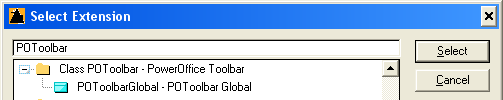
![]() Click "Ok" to close global settings.
Click "Ok" to close global settings.
Toolbar control template |
The toolbar template can be populated into an existing AppFrame Clarion toolbar, or directly into a Window.
![]() Click the "Control Template" toolbutton
Click the "Control Template" toolbutton
![]()
![]() Choose the template "POToolbar - Toolbar Control"
Choose the template "POToolbar - Toolbar Control"
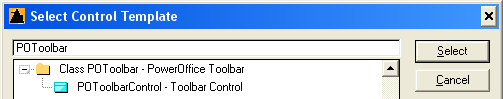
![]() Click somewhere inside the Clarion toolbar or Window to position the PowerToolbar-control.
Click somewhere inside the Clarion toolbar or Window to position the PowerToolbar-control.
MDI Client template |
![]() Right-click the window-procedure you'd like to add the template to, and select "Extensions"
Right-click the window-procedure you'd like to add the template to, and select "Extensions"
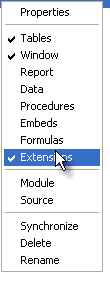
![]() Choose the "PowerToolbarMDIClient - PowerToolbar MDI Client" template
Choose the "PowerToolbarMDIClient - PowerToolbar MDI Client" template
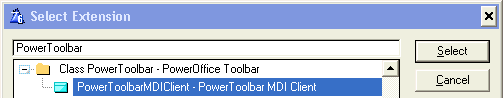
![]() Click "Ok" to close the extensions dialog.
Click "Ok" to close the extensions dialog.