CSV Save Button



|
CSV Save Button |



|
This control template is used together with the "CSV Export" tab in the "Call Previewer" extension on the report. This control template goes into the toolbar on the Previewer window and is enabled when there is something to export. The export options are set up on the report, see the CSV Export section in the Call Previewer chapter.
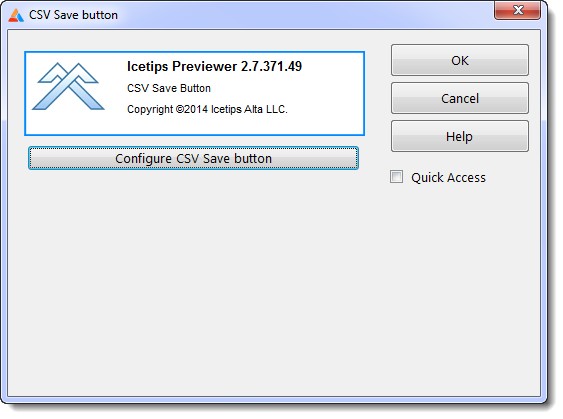
Click the [Configure CSV Save button] to open the configuration window.

Filename for CSV
Name for the resulting CSV. You can use a variable, string constant or any combination. Or you can just leave it blank.
Prompt for filename
When checked this will show the "Save As" file dialog
Use progressbar (ITP:Percent) to show progress
If you check this a small progressbar on the previewer toolbar will show the progress. However, this process is EXTREMELY fast so it's unlikely that the progress bar will ever even have time to draw before it's hidden again! If the report you are adding the export to can get very big (hundreds or thousands of pages) and you are exporting a lot of fields, you should check this, so that the user doesn't think the program has stopped working.
Generate No code
If this is checked, the template will generate no code into the Previewer procedure.