 |
Icetips Utilities Documentation
5/9/2015 Windows Class: GetPopupXY |
|
Previous Top Next |
| Prototype: | (Long pFEQ,<*Long pX>,<*Long pY>) |
| pFEQ | The Field EQuate label for the control to get the Popup X and Y information for |
| [pX] | Optional parameter to receive the X pixel position value |
| [pY] | Optional parameter to receive the Y pixel position value |
This method can be used to get the X and Y coordinates for the Clarion POPUP statement so the popup menu appears in an exact location relative to a specified control, passed in the pFEQ parameter. This is useful if you want a menu to appear below a button for example.
Example:
ShowPopupMenu ROUTINE
Data
X Long
Y Long
P Short
Code
ITW.GetPopupXY(?PopupMenuButton,X,Y)
Y += ITW.GetPixelHeight(?PopupMenuButton)
P = Popup('Test 1|Test 2|Test 3',X,Y)
This results in a button with a popup menu below it as seen in the screenshot below:
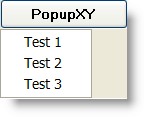
See also: