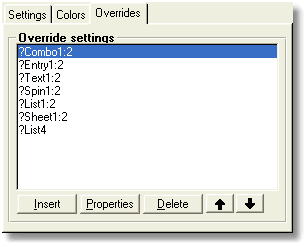Override template



|
Override template |



|
If you need to turn off XP-Theme for some controls in a window (or the entire window), you can use the Exclude-template to your window.
To add the template, add the window extension template "XPThemeWindow - PowerXP-Theme Window Overrides" to you window.
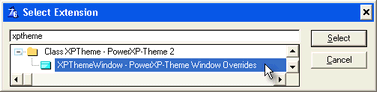
Settings |
With this template you can turn of XP-Theme for a specific type of controls. Uncheck the check box next to the control type you do not want to "theme".
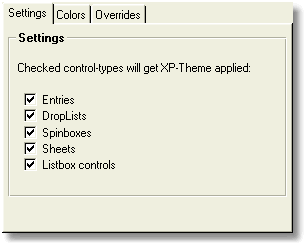
Colors |
Here you can override background color of the window
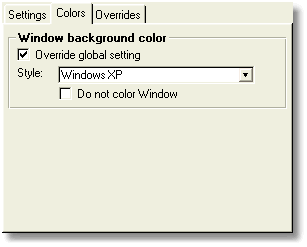
Overrides |
If you want to exclude a singe control on a window. Simply press the "Insert" button and select the control from the drop list.
Each control type may have settings that apply to them.