Actions



|
Actions |



|
Most controls and drop items can have an action associated with them.
Bellow is a description of each action type.
No action |
This action has no prompts, and generates no code.
You should use the "Embed" button to get to the hand code-embeds.
Call a procedure |
This action type mimics Clarion's "Call a procedure" action, and should be well know to Clarion programmers.
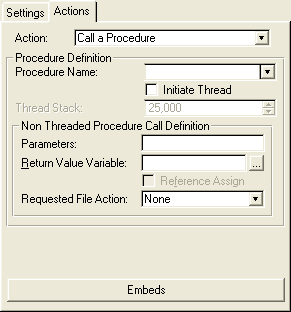
Post Event |
The Post Event action can be used to post an event to a control or thread.
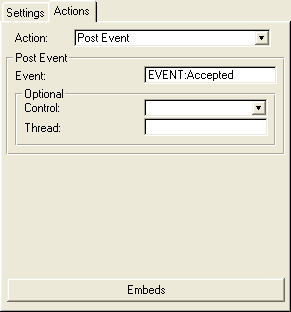
Event
The event to be posted
Control
Choose control to post even to
Thread
Receiving thread
Select Tab |
Use this action type to easily change tabs from a toolbar.
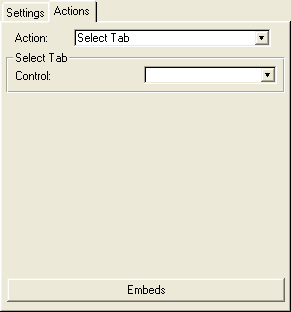
Control
Choose tab control to change to.
Set field value |
The set field value action assign a value to a field/variable.
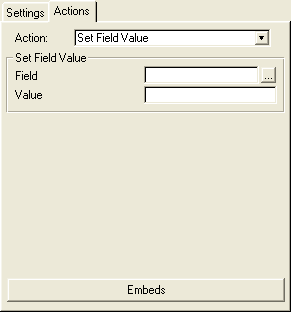
Field
Field/Variable to receive the value.
Value
Value to write to field. If this is a string, it must be enclosed into ''. (Eg. 'My string')
If this value is a variable or numeric, no prefixing is needed.