 |
Icetips Xplore Documentation
9/11/2011 Global - Defaults |
|
Previous Top Next |
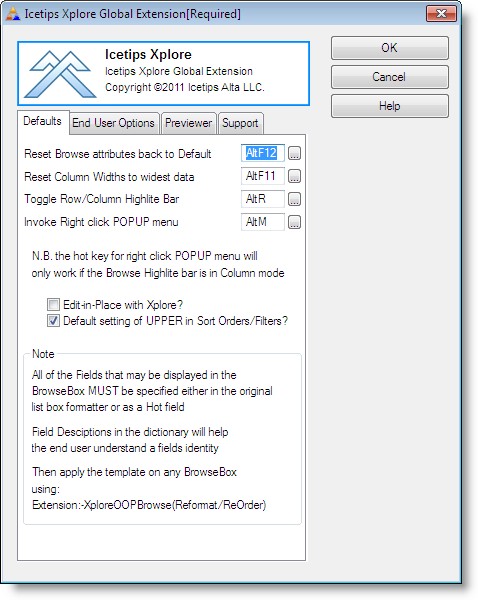
The "Defaults" tab sets up several options that control how the browse works. First there are 4 hot keys that can be used to reset the browse format and column widths.
| Reset Browse attributes back to Default | This hot key is used to reset the browse to it's original format and settings. Defaults to Alt-F12 |
| Reset Column Widths to widest data | This hot key is used to set the width of each column to the width of the widest data for that column. Defaults to Alt-F11 |
| Toggle Row/Column Highlight Bar | This hot key is used to toggle between row and column mode. In column mode only one cell in the list box grid is selected. In row mode an entire row is selected. Defaults to Alt-R |
| Invoke Right click POPUP menu | This hotkey is used to invoke the popup menu. Note that the windows popup key on the keyboard can also be used. This hotkey is only valid if the list box is in column mode. Defaults to Alt-M |
| Edit-In-Place with Xplore? | This enables Edit-in-place with Xplore. |