 |
Icetips Xplore Documentation
9/11/2011 Global - End User Options |
|
Previous Top Next |
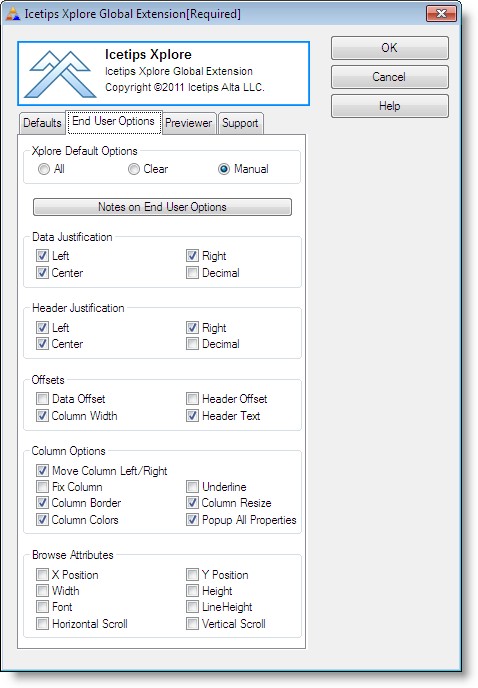
The "End User Options" tab sets up the options that the end user sees in the Xplore Menu at runtime. Each checkbox corresponds to a menu item. If the checkbox for that menu item is unchecked, the menu item is not added to the menu and the end user cannot use it. The "End User Options" in the global extension only set it up to use as default settings in the Xplore Browse Extension template. The image above shows the default settings for the global template. For more information about the individual menu items please see the Xplore Menu section.
The "Xplore Default Options" radio group at the top allows you to check all the checkboxes (All), clear all of them (Clear), or set them individually (Manual)