 |
Icetips Xplore Documentation
9/11/2011 Global - Previewer |
|
Previous Top Next |
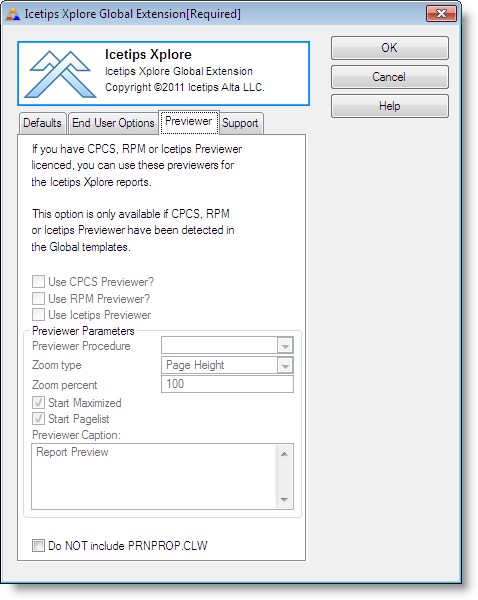
On the "Previewers" tab you set up what previewer you want to use with Icetips Xplore. Icetips Xplore makes it possible to print the contents of the current browse screen or the entire browse dataset. Setting up a previewer is necessary if you want to use any of the 3 previewers that Icetips Xplore supports, Icetips Previewer, CPCS and RPM. Icetips Xplore will detect what previewers are available in your application and make the proper options available depending on what it finds. If you are using Icetips Previewer it will give you similar prompts to the Icetips Report Extension template, i.e. for previewer procedure, zoom, etc.