 |
Icetips Xplore Documentation
9/11/2011 Browse Columns |
|
Previous Top Next |
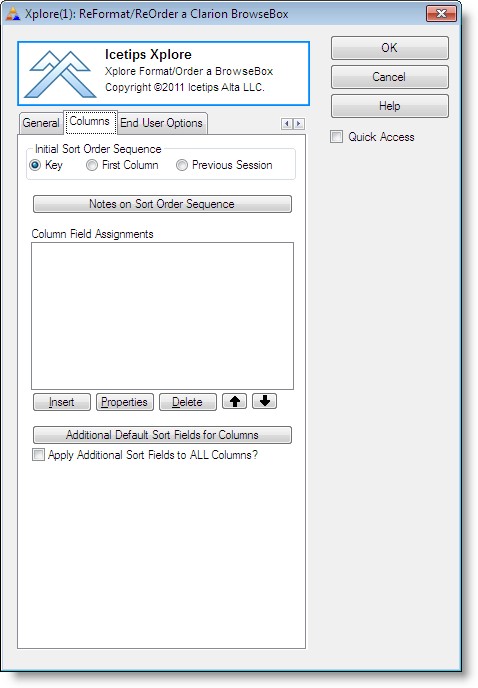
On the Columns tab there are options to set each individual column properties and behaviour.
| Initial Sort Order... | This sets what should be the initial sort order sequence. It can be "Key" indicating that the key in the File Schematic should be used, "First column" indicating that the first column should be the active sort order, or it can be "Previous Session" to restore the last used sorting order. Default setting is "Key" |
| Column Field Assignments | This list allows you to modify the defaults for each column. Note that you only need to do this for columns that you want to alter, you do not need to do this for each column! |
| Additional Default Sort... | Allows you to define any number of fields which will automatically be appended to each column sort order. This provides a quick method of making each record unique in a sort order display. |
| Apply Additional Sort... | If checked it will apply the fields to all columns. If not checked, then the additional sort order fields will only be applied to columns which do not have any fields specified in the "Sort Field Elements" of the "Column Field Assignments". |