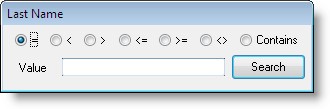|
Icetips Xplore Documentation
9/11/2011 Filter Menu |
|
Previous Top Next |
The filter menu allows the end user to immediately filter the browse based on the column (s)he clicked in and the value of the selected row. The filter is in effect until the "Void Filter" is used to remove the filter. Four forms are available: Equal (=), Not Equal (~=), Less than (<) and Greater than (>) In addition "Add = to Filter" works with the < and > to make it include the selected value. In the menu below, using > would include everything with last name > "Bayliss" If the "Add = to Filter" is checked, then it would include evertyhing with last name => "Bayliss"
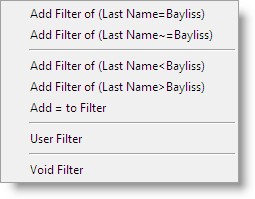
The end user can also use the "User Filter" and is then presented with a window with several options to filter with and a value to type in. This method has one additional option that is not available directly in the menu and that is the "Contains" which will find anything that contains the entered value.