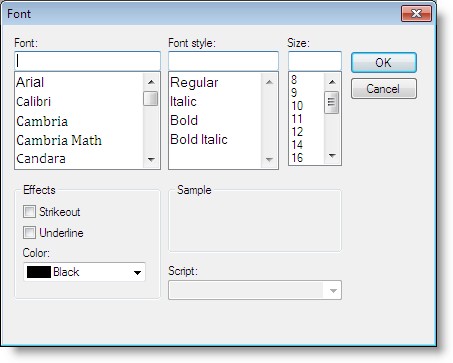|
Icetips Xplore Documentation
9/11/2011 Xplore Menu |
|
Previous Top Next |
The Xplore menu allows the end user to modify the column and the list box control itself. Properties of the column, such as header and data offset, width, header text, data justification, header justfication, resize, border, underline and fixed can be change.
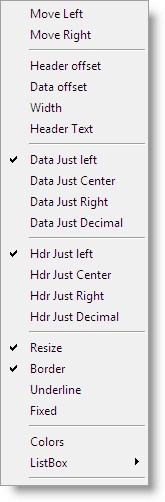
Colors for the column can also be changed.
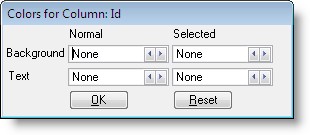
The ListBox menu at the bottom offers several options to modify the listbox control itself. Such as changing its X and Y position as well as width and height. Note that this may cause issues with some window resize code and templates as they may get confused when the control all of a sudden has changed size and may apply the wrong size to it when the window is sized!
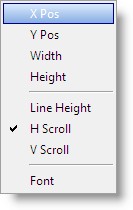
The first 4 option as well as the Line Height option open small dialog windows where the end user can enter the X position, Y position, width, height and line height for the list box control. See screenshots below.




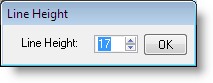
The Font option opens a standard Clarion Font Dialog where the font for the listbox can be changed.