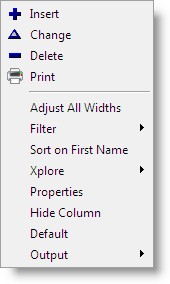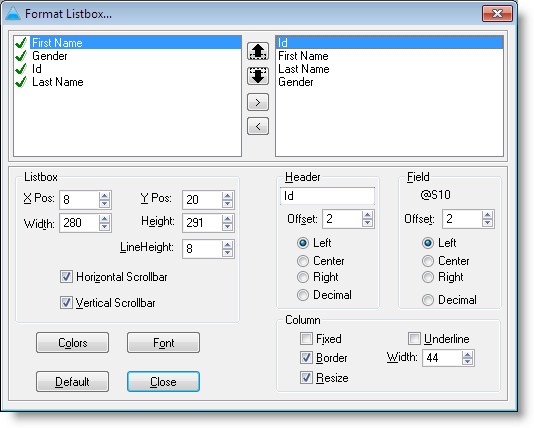|
Icetips Xplore Documentation
9/11/2011
Xplore Menu (runtime)
|
|
Previous
Top
Next
|
Icetips Xplore adds several menu items to the standard popup menu that is available in the Clarion browses. Several of those items have sub-menus or call additional dialog windows. Following are screenshots of the various menus and windows with short descriptions of what each item does. In the screenshots, the first 4 items, Insert, Change, Delete and Print, are part of the default menu and are not related to Icetips Xplore.
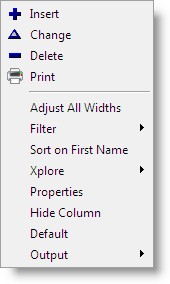
| Adjust All Widths | This option adjusts the width of each column based on the calculated maximum width to accommodate the longest data string for that column |
| Sort on <Column Header> | Sorts on the selected column. |
| Properties | Opens the Xplore "Format Listbox..." window where the properties for the column and the listbox can be set easily in one place.
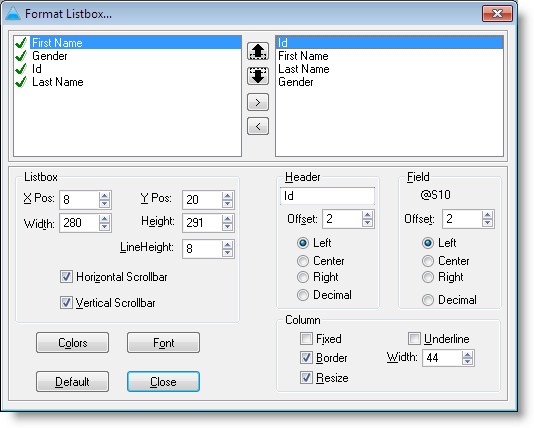 |
| Hide Column | Hides the selected colum |
| Default | Resets the column to default settings |
Direct link to this page:
http://www.icetips.com/manuals/xplore/xplore_menu_runtime.htm