|
Checkbox Fixer



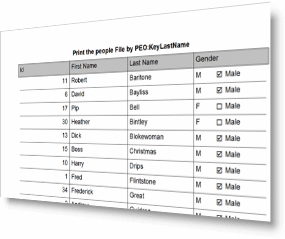
Print clear, professional-looking, easy-to-read checkboxes and radio buttons on your Clarion reports.
Fix the problem with hard-to-read checkboxes and radio buttons on Clarion reports with Icetips' Checkbox Fixer!
- Fixes both checkboxes and radio buttons
- Simple to use, just add extension to report
- Uses WingDings to create checkboxes
- Can customize size & characters used
- Can change color for checked/unchecked
- Can adjust checkbox position
- All Clarion source code - no black boxes
Procedure Template
The Checkbox Fixer template is very simple to use.
You just add it to your report procedures, then your checkboxes and radio buttons will
have a better, more professional look.
And more...
The Checkbox Fixer changes all checkboxes at runtime to characters using the Wingdings font,
which prints properly and looks good. You can control what characters are used,
but by default it uses characters 0168 and 0254 in the Wingdings font, which look like this:
The Checkbox Fixer comes with a 3 page users guide (we did say it was simple to use!).
You can download the documentation for more detailed information
about how the product works.
How to buy
CheckboxFixer is included in the Icetips
Gold Subscription for $299 and also in the
Silver Subscription for $99.
Checkbox can also be purchased separately for just $49.
Compatibility
You can use the Checkbox Fixer with Clarion 4 - Clarion 10 in both ABC and Clarion
template chains.
The template can be applied to any report procedures regardless
of what report template type it is, i.e. ReportDAT, CPCS or native Clarion reports.
|
| INFORMATION |
|---|
| Updated: 7-Jun-2021 |
| Clarion 4.0-6.3 | Yes |
| Clarion 7 - 10 | Yes |
| ABC | Yes |
| Legacy | Yes |
| Multi-DLL | Yes |
| Source code | Yes |
| Documentation | 3 pgs (PDF) |
|
13 Files Available for Download for Checkbox fixer
| File Date |
Description |
Size |
|
| 2021-06-07 |
Icetips Checkbox Fixer 2021.06.149 (Clarion 11.1)
Build 2021.06.149. Compatible with Clarion 4, 5, 5.5, 6.0 - 6.3 and Clarion 7.0 - 11.1
Release for Clarion 11.1
|
1,900,080 |
Download |
| 2018-10-14 |
Icetips Checkbox Fixer 2018.10.147 (Clarion 11)
Build 2018.10.147. Compatible with Clarion 4, 5, 5.5, 6.0 - 6.3 and Clarion 7.0 - 11
Release for Clarion 11
|
1,891,104 |
Download |
| 2017-11-06 |
Zip with files to test and verify code signing certificates
Code provided by Graham Dawson that checks and verifies code certificate.
|
12517,420 |
Download |
| 2015-05-19 |
Icetips Checkbox Fixer 1.2.141 (Clarion 10)
Build 1.2.141. Compatible with Clarion 4, 5, 5.5, 6.0 - 6.3 and Clarion 7.0 - 10
Pre-release for Clarion 10
|
1,855,562 |
Download |
| 2015-02-24 |
Icetips Checkbox Fixer 1.2.139 (Clarion 10)
Build 1.2.139. Compatible with Clarion 4, 5, 5.5, 6.0 - 6.3 and Clarion 7.0 - 10
Pre-release for Clarion 10
|
1,854,634 |
Download |
| 2014-01-28 |
Icetips Checkbox Fixer 1.2.135 (Clarion 9.1)
Build 1.2.135. Compatible with Clarion 4, 5, 5.5, 6.0 - 6.3 and Clarion 7.0 - 9.1
Installer is now compatible with Clarion 9.1
|
1,578,605 |
Download |
| 2013-08-03 |
Icetips Checkbox Fixer 1.2.132 (Clarion 9)
Build 1.2.130. Compatible with Clarion 4, 5, 5.5, 6.0 - 6.3 and Clarion 7.0 - 9.0
Installer is now compatible with Clarion 9.0
|
1,571,379 |
Download |
| 2011-05-04 |
Icetips Checkbox Fixer 1.2.130
Build 1.2.130. Compatible with Clarion 4, 5, 5.5, 6.0 - 6.3, Clarion 7.0 - 7.3 and Clarion 8.0
Installer is now compatible with Clarion 8.0
|
1,496,711 |
Download |
| 2010-12-21 |
Icetips Checkbox Fixer Version 1.2.129
Build 1.2.129. Compatible with Clarion 4, 5, 5.5, 6.0 - 6.3 and Clarion 7.0 - 7.3
Installer is now compatible with Clarion 7.3
|
1,647,951 |
Download |
| 2010-06-06 |
Icetips Checkbox Fixer Version 1.2.127
Version 1.2.127
Compatible with Clarion 4, 5, 5.5, 6.0 - 6.3 and Clarion 7.0 - 7.2
|
1,641,796 |
Download |
| 2010-03-15 |
Icetips Checkbox Fixer Version 1.2.121
Version 1.2.121
Compatible with Clarion 4, 5, 5.5, 6.0 - 6.3 and Clarion 7.x
|
1,373,409 |
Download |
| 2009-04-15 |
Icetips Checkbox Fixer
Version 1.2.118
Compatible with Clarion 4, 5, 5.5, 6.0 - 6.3 and Clarion 7
|
1,342,632 |
Download |
| 2001-11-29 |
Checkbox Fixer Help
|
138,428 |
Download |
Regular checkboxes on a report
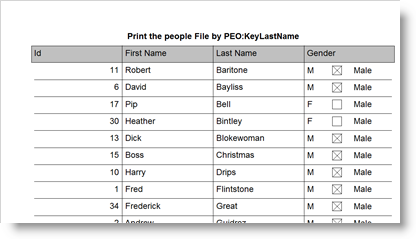
Fixed checkboxes on a report
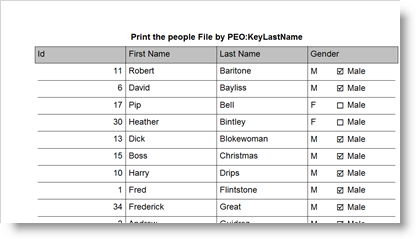
Extension template:
Checkbox settings
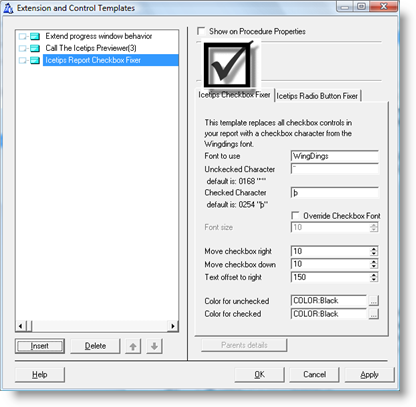
Radiobutton settings
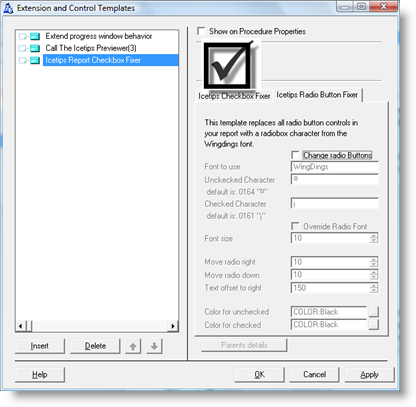
|
|
|