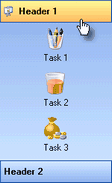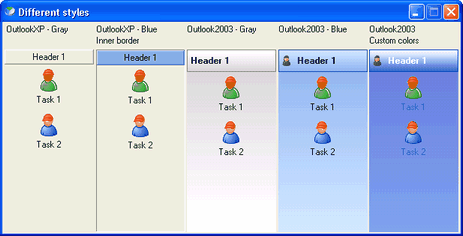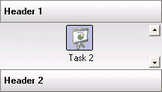|
OutlookBar




Create beautiful Outlook-style, icon-rich task bars in your Clarion apps
- Modern Outlook-style task bars & menus
- Customizeable colors
- Real, resizeable gradients
- Supports icons in headers and tasks
- Can have headers without icons
- Dynamically create/delete headers and tasks
- Hide/unhide headers and tasks
- Disable/enable headers and tasks
- Get and set header and task info at runtime
- Can mimic buttons
- Easy to use control template
- Multiple controls per window OK
- All Clarion source code - no black boxes
Global Template, Control Templates, Classes
Just add the global template to your application, then insert the control template wherever
you want Outlook-style task bars in your procedures. You can modify the control template settings as desired,
and this is enough for most developers. But if you are a power user and
want to take full control, you can use OutlookBar's extensive class methods.
And more...
OutlookBar comes with a detailed 56 page users guide in PDF format. You can download the documentation for detailed information
about how the product can be used (below).
How to buy
OutlookBar is included Icetips' premium high-value
Gold Subscription for $299.
OutlookBar may also be purchased separately for just $99.
(Multiple copy pricing is available.)
Compatibility
You can use OutlookBar with Clarion 5.5 - 10 in both ABC and Clarion template chains.
The control template can be applied to any window procedure.
|
| INFORMATION |
|---|
| Updated: 7-Jun-2021 |
| Clarion 5.5-6.3 | Yes |
| Clarion 7 - 10 | Yes |
| ABC | Yes |
| Legacy | Yes |
| Multi-DLL | Yes |
| Source code | Yes |
| Documentation | 56 pgs |
|
20 Files Available for Download for Icetips Outlookbar
| File Date |
Description |
Size |
|
| 2021-06-07 |
Icetips Outlookbar 2021.06.187 (Clarion 11.1)
2021.06.187. Compatible with Clarion 5.5, Clarion 6.0 - 6.3, Clarion 7.0 - 11.1
Release for Clarion 11.1
See Version history documentation for more information.
|
5,282,960 |
Download |
| 2018-10-14 |
Icetips Outlookbar 2018.10.186 (Clarion 11)
2018.10.186. Compatible with Clarion 5.5, Clarion 6.0 - 6.3, Clarion 7.0 - 11
Release for Clarion 11
See Version history documentation for more information.
|
5,196,856 |
Download |
| 2016-07-15 |
Icetips Outlookbar 2.0.181 (Clarion 10)
Build 2.0.181. Compatible with Clarion 5.5, Clarion 6.0 - 6.3, Clarion 7.0 - 10
Fix for redraw problems.
See Version history documentation for more information.
|
4,602,392 |
Download |
| 2015-02-24 |
Icetips Outlookbar 2.0.172 (Clarion 10)
Build 2.0.172. Compatible with Clarion 5.5, Clarion 6.0 - 6.3, Clarion 7.0 - 10
Pre-release for Clarion 10
|
4,590,536 |
Download |
| 2014-07-03 |
Icetips Outlookbar 2.0.171 (Clarion 9.1)
Build 2.0.171. Compatible with Clarion 5.5, Clarion 6.0 - 6.3, Clarion 7.0 - 9.1
Fix for scrollbar issue in Clarion 9.1
|
4,587,864 |
Download |
| 2014-01-28 |
Icetips Outlookbar 2.0.170 (Clarion 9.1)
Build 2.0.170. Compatible with Clarion 5.5, Clarion 6.0 - 6.3, Clarion 7.0 - 9.1
Installer is now Clarion 9.1 compatible.
|
4,312,304 |
Download |
| 2013-08-21 |
Icetips Outlookbar 2.0.168 - Fixes
Build 2.0.167. Compatible with Clarion 5.5, Clarion 6.0 - 6.3, Clarion 7.0 - 9.0
Four important fixes.
See Version history documentation for more information.
|
4,309,208 |
Download |
| 2013-08-14 |
Icetips Outlookbar 2.0.167
Build 2.0.167. Compatible with Clarion 5.5, Clarion 6.0 - 6.3, Clarion 7.0 - 9.0
Wizard template was not included in install for Clarion 5.5 - 6.3.
See Version history documentation for more information.
|
4,307,888 |
Download |
| 2013-08-01 |
Icetips Outlookbar 2.0.166 (Clarion 9)
Build 2.0.166. Compatible with Clarion 5.5, Clarion 6.0 - 6.3, Clarion 7.0 - 9.0
Installer is now Clarion 9 compatible.
See Version history documentation for more information.
|
4,307,056 |
Download |
| 2011-09-16 |
Icetips Outlookbar Demo program
Demo program for Icetips Outlookbar. This is built with the latest version, 2.0.143, and includes a executable, help file and documentation.
|
1,815,368 |
Download |
| 2011-05-31 |
Icetips Outlookbar 2.0.139
Build 2.0.139. Compatible with Clarion 5.5, Clarion 6.0 - 6.3, Clarion 7.0 - 7.3 and Clarion 8.0
Minor update in Installer.
See Version history documentation for more information.
|
3,185,880 |
Download |
| 2011-05-04 |
Icetips Outlookbar 2.0.137
Build 2.0.137. Compatible with Clarion 5.5, Clarion 6.0 - 6.3, Clarion 7.0 - 7.3 and Clarion 8.0
Installer is now compatible with Clarion 8.0
See Version history documentation for more information.
|
2,972,976 |
Download |
| 2010-12-21 |
Icetips Outlookbar 2.0.134
Build 2.0.132. Compatible with Clarion 5.5, Clarion 6 and Clarion 7.0 - 7.3
Installer is now compatible with Clarion 7.3
|
3,115,376 |
Download |
| 2010-06-06 |
Icetips Outlookbar 2.0.132
Version 2.0.132
Compatible with Clarion 5.5, Clarion 6 and Clarion 7.0 - 7.2
|
3,111,024 |
Download |
| 2010-03-15 |
Icetips Outlookbar 2.0.124
Version 2.0.124
Compatible with Clarion 5.5, Clarion 6 and Clarion 7.x
|
2,842,496 |
Download |
| 2010-02-15 |
Icetips Outlookbar 2.0.122
Version 2.0.122
Compatible with Clarion 5.5, Clarion 6 and Clarion 7.x
|
2,840,312 |
Download |
| 2009-12-13 |
Icetips Outlookbar 2.0.116
Version 2.0.116
Compatible with Clarion 5.5, Clarion 6 and Clarion 7
|
2,797,416 |
Download |
| 2009-12-03 |
Icetips Outlookbar 2.0.113
Version 2.0.113
Compatible with Clarion 5.5, Clarion 6 and Clarion 7
|
2,584,064 |
Download |
| 2009-09-22 |
Icetips Outlookbar 2.0.112
Version 2.0.112
Compatible with Clarion 5.5, Clarion 6 and Clarion 7
|
2,580,480 |
Download |
| 2009-04-15 |
Icetips Outlookbar 2.0.110
Version 2.0.109
Compatible with Clarion 5.5, Clarion 6 and Clarion 7
|
2,567,816 |
Download |
|
|
|