Login
Templates, Tools and Utilities
|
||
Add a comment to an Icetips ArticlePlease add your comments to this article.
Please note that you must provide both a name and a valid email address in order
for us to publish your comment. Comments are moderated and are not visible until they have been approved. Spam is never approved!
Back to article list Search Articles Add Comment Printer friendly Direct link ABC: Set a value in a browse without a form or Edit in Place 2004-02-04 -- Arnor Baldvinsson A friend of mine asked me how he could update a single field in a browse without calling the form or use
Edit in Place.
The field in question was a simple byte field which was shown in the browse with a checkbox icon, on or
off depending on the value of the field. This is the code I came up with and it seems to work just fine.
Put this code into the BrowseClass ASK method, before the parent call:
If ?Browse:1{PROPLIST:MouseDownField} = 1 ! First column only
BRW1.UpdateBuffer
CUS:isrecordtagged = Choose(CUS:isrecordtagged=False,True,False)
If Access:Customers.Update() = LEVEL:Benign
BRW1.ResetFromFile
RETURN(LEVEL:Benign)
End
RETURN(LEVEL:Notify)
End
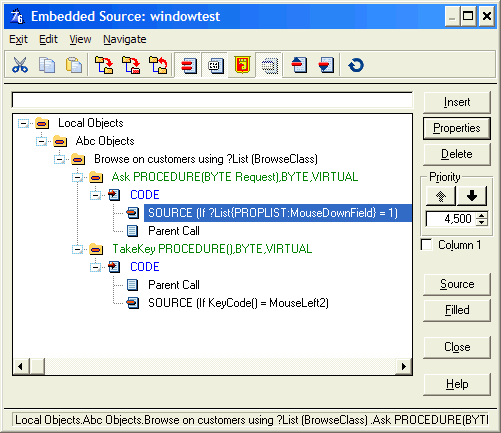
If you want this on a window without update buttons, you need to manually call the ASK method. Add the
following code to the TakeKey method of the Browse object:
Fix to a problem with double clicking 2004-07-19 � Arnor Baldvinsson Reported by Kelly E Major:
I created a quick test program and this code works, but it has a problem. If
you try to use one of the update buttons after double clicking to change a field
it will change the field of the active record in the list instead of calling the
form. I added this line of code right after the first if...
?Browse:1{PROPLIST:MouseDownField} = 0
and it seemed to resolve that problem but I have not tested extensively. Now I
just need to get it working with a single click and my clients will be happy.
Today is April 1, 2025, 11:30 pm This article has been viewed 35527 times. Google search has resulted in 11 hits on this article since January 25, 2004.
|
|